エディタはやはりカスタマイズしたいもの。
VSCode は非常に豊富なカスタマイズが可能です。
まずは簡単にテーマを変更する方法を、そして簡単な拡張機能として利用可能にできる様にします。
テーマのオーバーライド
現在使っているテーマをオーバーライドする方法です。
SyntaxHighlight をオーバーライドするには現在のテーマの設定を読まないとできないかもです。
はじめに
全てはここに書いてあります。(英語です)
スタート
setting.json を開いて以下を追記します。
この中にオーバーライドする要素を追加、設定していきます。
"workbench.colorCustomizations": {
}お試し
わかりやすいところを変えてみます。
setting.json に以下を追記します。
"workbench.colorCustomizations": {
"activityBar.background": "#00AA00"
}以下のように緑色になります。
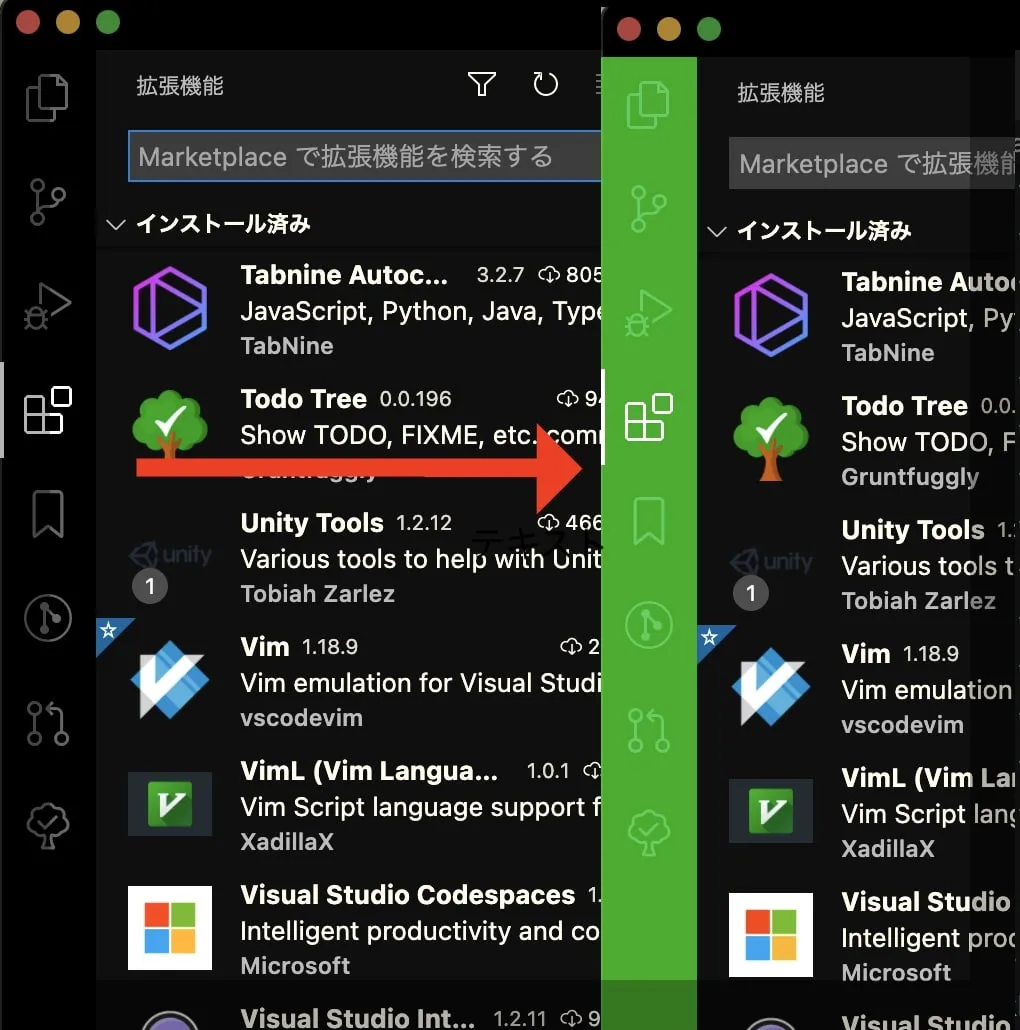
色々やる
Theme Colorから設定したいものを探して、プロパティを書いていけば OK です。
色の設定は #RGB、#RGBA、#RRGGBB、#RRGGBBAA から指定できます。
(プロパティによっては透明度が指定できないものもあります。)
また、大文字小文字どちらでも OK です。
参考までに以下に僕の設定を載せておきます。
開く
"editor.background": "#1C1C1C",
"editor.foreground": "#FFFFD7",
"editor.lineHighlightBackground" : "#00105B",
"editorLineNumber.foreground" : "#949494",
"editorLineNumber.activeForeground" : "#FFFFFF",
"editor.inactiveSelectionBackground": "#3A3D41",
"editorIndentGuide.background": "#404040",
"editorIndentGuide.activeBackground": "#707070",
"editor.selectionHighlightBackground": "#ADD6FF26",
"list.dropBackground": "#383B3D",
"activityBar.background": "#000000",
"activityBar.foreground" : "#FFFFFF",
"activityBarBadge.background": "#007ACC",
"sideBar.background" : "#0F0F0F",
"sideBar.foreground" : "#FFFFF0",
"sideBarTitle.foreground": "#BBBBBB",
"sideBarSectionHeader.background": "#0000",
"sideBarSectionHeader.border": "#ccc3",
"input.placeholderForeground": "#A6A6A6",
"settings.textInputBackground": "#292929",
"settings.numberInputBackground": "#292929",
"menu.background": "#252526",
"menu.foreground": "#CCCCCC",
"statusBar.background" : "#878787",
"statusBar.foreground" : "#EEEEEE",
"statusBar.noFolderBackground" : "#878787",
"statusBar.noFolderForeground" : "#EEEEEE",
"statusBar.debuggingBackground": "#878787",
"statusBar.debuggingForeground" : "#EEEEEE",
"statusBarItem.remoteBackground" : "#878787",
"statusBarItem.remoteForeground" : "#EEEEEE",
"titleBar.activeBackground" : "#000000",
"titleBar.activeForeground" : "#FFFFFF",
"tab.activeBackground" : "#0F0F0F",
"tab.activeBorderTop": "#B7D590",
"notificationCenterHeader.foreground" : "#FFFFFF",
"notificationCenterHeader.background" : "#64646480",拡張機能(?)にする
こんな感じにします。

基本ファイルを作成
以下のようなディレクトリを作成します。
package.json 以外、名前は自由です。
My-theme/
├ package.json
└ themes
└ my-theme.json次に package.json の内容を以下のようにします。 ディレクトリ名は各自のものに置き換えてください。
{
"name": "MyTheme-vscode",
"version": "0.1.0",
"publisher": "YOUR NAME",
"engines": { "vscode": "*" },
"contributes": {
"themes": [
{
"label": "MyTheme-vscode",
"uiTheme": "vs-dark",
"path": "./themes/my-theme.json"
}
]
}
}テーマのテンプレート
現在使っているテーマプラグイン(ない場合は適当なもの)の GIthub リポジトリにアクセスしてテーマファイルの内容をコピーしてきます。

僕はMicrosoft の C#拡張のこのファイルをコピペしました。
拡張機能の読み込み
作成したテーマプラグインのレンプレートを VSCode に読み込ませます。
VSCode の拡張機能は .vscode/extensions に格納されているのでシンボリックリンクを貼ります。
ln -s YOUR_PATH/My-theme ~/.vscode/extensionsVSCode を再起動すれば拡張機能のところに表示されるはずです。
ここの段階で配色テーマを変更しておきましょう。
テーマの作成
作ってきます。
コピペしてきたテンプレートをいじります。color プロパティには workbench.colorCustomizations で指定していたものを追記(重複した場合は置き換え)します。
また、tokenColors には SyntaxHighlight が記述されています。これについて簡単に説明すると、
...省略
"tokenColors": [
{
"name": "~~~~~~~", // 自由。なくてもよい
"scope": [ // ハイライトの対象
"~~~~~~",
"~~~~~~~.~~~~~"
],
"settings": { // ハイライト設定
"foreground": "#RRGGBB"
}
},
続く....こんな感じになってます。
settings の foreground を #FF0000 とかの目立つ色にして、どこが変わったか見て、編集していくのが良いのかなと思いました。
また、このテーマファイルの変更の反映は以下のように「ウィンドウの再読み込み」が必要です。
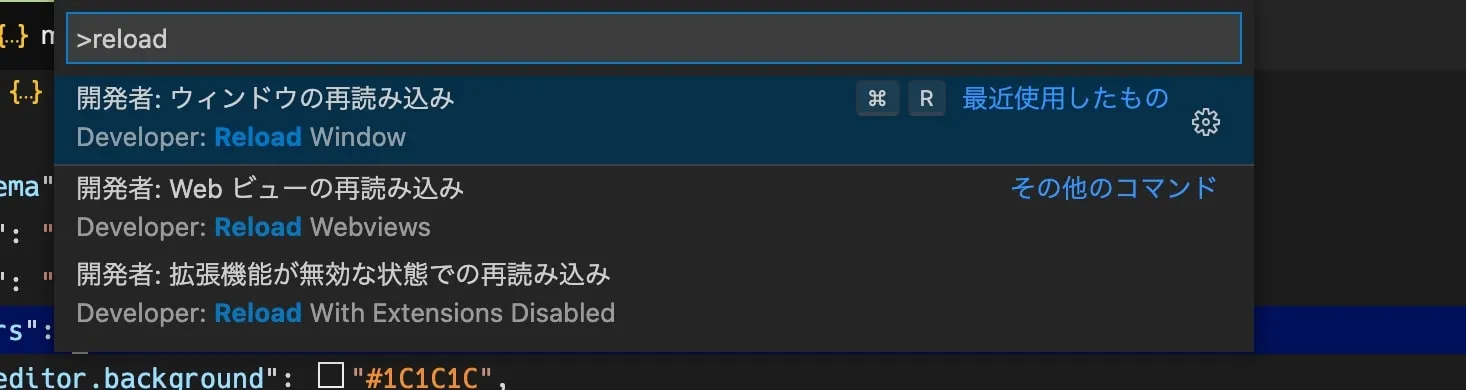
最後に
もっと簡単な方法があると思いますが自分はこれでやっています。
VisualStudio みたいにテーマを UI で作成して自動でテーマコード作成してくれるツールないのかなぁ。
参考までに僕の my-theme.json を置いておきます。
my-theme.json
{
"$schema": "vscode://schemas/color-theme",
"name": "my-theme",
"type": "dark",
"colors": {
"editor.background": "#1C1C1C",
"editor.foreground": "#FFFFD7",
"editor.lineHighlightBackground": "#00105B",
"editorLineNumber.foreground": "#949494",
"editorLineNumber.activeForeground": "#FFFFFF",
"editor.inactiveSelectionBackground": "#3A3D41",
"editorIndentGuide.background": "#404040",
"editorIndentGuide.activeBackground": "#707070",
"editor.selectionHighlightBackground": "#ADD6FF26",
"list.dropBackground": "#383B3D",
"activityBar.background": "#000000",
"activityBar.foreground": "#FFFFFF",
"activityBarBadge.background": "#007ACC",
"sideBar.background": "#0F0F0F",
"sideBar.foreground": "#FFFFF0",
"sideBarTitle.foreground": "#BBBBBB",
"sideBarSectionHeader.background": "#0000",
"sideBarSectionHeader.border": "#ccc3",
"input.placeholderForeground": "#A6A6A6",
"settings.textInputBackground": "#292929",
"settings.numberInputBackground": "#292929",
"menu.background": "#252526",
"menu.foreground": "#CCCCCC",
"statusBar.background": "#878787",
"statusBar.foreground": "#EEEEEE",
"statusBar.noFolderBackground": "#878787",
"statusBar.noFolderForeground": "#EEEEEE",
"statusBar.debuggingBackground": "#878787",
"statusBar.debuggingForeground": "#EEEEEE",
"statusBarItem.remoteBackground": "#878787",
"statusBarItem.remoteForeground": "#EEEEEE",
"titleBar.activeBackground": "#000000",
"titleBar.activeForeground": "#FFFFFF",
"tab.activeBackground": "#0F0F0F",
"tab.activeBorderTop": "#B7D590",
"notificationCenterHeader.foreground": "#FFFFFF",
"notificationCenterHeader.background": "#64646480"
},
"semanticHighlighting": true,
"tokenColors": [
{
"scope": ["meta.embedded", "source.groovy.embedded"],
"settings": {
"foreground": "#D4D4D4"
}
},
{
"scope": "emphasis",
"settings": {
"fontStyle": "italic"
}
},
{
"scope": "strong",
"settings": {
"fontStyle": "bold"
}
},
{
"scope": "header",
"settings": {
"foreground": "#000080"
}
},
{
"scope": "comment",
"settings": {
"foreground": "#878787"
}
},
{
"scope": "constant.language",
"settings": {
"foreground": "#569cd6"
}
},
{
"scope": [
"constant.numeric",
"entity.name.operator.custom-literal.number",
"variable.other.enummember",
"keyword.operator.plus.exponent",
"keyword.operator.minus.exponent"
],
"settings": {
"foreground": "#73F574"
}
},
{
"scope": "constant.regexp",
"settings": {
"foreground": "#646695"
}
},
{
"scope": "entity.name.tag",
"settings": {
"foreground": "#569cd6"
}
},
{
"scope": "entity.name.tag.css",
"settings": {
"foreground": "#d7ba7d"
}
},
{
"scope": "entity.other.attribute-name",
"settings": {
"foreground": "#9cdcfe"
}
},
{
"scope": [
"entity.other.attribute-name.class.css",
"entity.other.attribute-name.class.mixin.css",
"entity.other.attribute-name.id.css",
"entity.other.attribute-name.parent-selector.css",
"entity.other.attribute-name.pseudo-class.css",
"entity.other.attribute-name.pseudo-element.css",
"source.css.less entity.other.attribute-name.id",
"entity.other.attribute-name.attribute.scss",
"entity.other.attribute-name.scss"
],
"settings": {
"foreground": "#d7ba7d"
}
},
{
"scope": "invalid",
"settings": {
"foreground": "#f44747"
}
},
{
"scope": "markup.underline",
"settings": {
"fontStyle": "underline"
}
},
{
"scope": "markup.bold",
"settings": {
"fontStyle": "bold",
"foreground": "#569cd6"
}
},
{
"scope": "markup.heading",
"settings": {
"fontStyle": "bold",
"foreground": "#569cd6"
}
},
{
"scope": "markup.italic",
"settings": {
"fontStyle": "italic"
}
},
{
"scope": "markup.inserted",
"settings": {
"foreground": "#b5cea8"
}
},
{
"scope": "markup.deleted",
"settings": {
"foreground": "#ce9178"
}
},
{
"scope": "markup.changed",
"settings": {
"foreground": "#569cd6"
}
},
{
"scope": "punctuation.definition.quote.begin.markdown",
"settings": {
"foreground": "#6A9955"
}
},
{
"scope": "punctuation.definition.list.begin.markdown",
"settings": {
"foreground": "#6796e6"
}
},
{
"scope": "markup.inline.raw",
"settings": {
"foreground": "#ce9178"
}
},
{
"name": "brackets of XML/HTML tags",
"scope": "punctuation.definition.tag",
"settings": {
"foreground": "#878787"
}
},
{
"scope": ["meta.preprocessor", "entity.name.function.preprocessor"],
"settings": {
"foreground": "#569cd6"
}
},
{
"scope": "meta.preprocessor.string",
"settings": {
"foreground": "#ce9178"
}
},
{
"scope": "meta.preprocessor.numeric",
"settings": {
"foreground": "#b5cea8"
}
},
{
"scope": "meta.structure.dictionary.key.python",
"settings": {
"foreground": "#9cdcfe"
}
},
{
"scope": "meta.diff.header",
"settings": {
"foreground": "#569cd6"
}
},
{
"scope": "storage",
"settings": {
"foreground": "#569cd6"
}
},
{
"scope": "storage.type",
"settings": {
"foreground": "#569cd6"
}
},
{
"scope": ["storage.modifier", "keyword.operator.noexcept"],
"settings": {
"foreground": "#569cd6"
}
},
{
"scope": [
"string",
"entity.name.operator.custom-literal.string",
"meta.embedded.assembly"
],
"settings": {
"foreground": "#F08C34"
}
},
{
"scope": "string.tag",
"settings": {
"foreground": "#F08C34"
}
},
{
"scope": "string.value",
"settings": {
"foreground": "#F08C34"
}
},
{
"scope": "string.regexp",
"settings": {
"foreground": "#d16969"
}
},
{
"name": "String interpolation",
"scope": [
"punctuation.definition.template-expression.begin",
"punctuation.definition.template-expression.end",
"punctuation.section.embedded"
],
"settings": {
"foreground": "#569cd6"
}
},
{
"name": "Reset JavaScript string interpolation expression",
"scope": ["meta.template.expression"],
"settings": {
"foreground": "#d4d4d4"
}
},
{
"scope": [
"support.type.vendored.property-name",
"support.type.property-name",
"variable.css",
"variable.scss",
"variable.other.less",
"source.coffee.embedded"
],
"settings": {
"foreground": "#9cdcfe"
}
},
{
"scope": "keyword",
"settings": {
"foreground": "#3f7bfd"
}
},
{
"scope": "keyword.control",
"settings": {
"foreground": "#4BAEF8"
}
},
{
"scope": "keyword.operator",
"settings": {
"foreground": "#FFFFD7"
}
},
{
"scope": [
"keyword.operator.new",
"keyword.operator.expression",
"keyword.operator.cast",
"keyword.operator.sizeof",
"keyword.operator.alignof",
"keyword.operator.typeid",
"keyword.operator.alignas",
"keyword.operator.instanceof",
"keyword.operator.logical.python",
"keyword.operator.wordlike"
],
"settings": {
"foreground": "#4BAEF8"
}
},
{
"scope": "keyword.other.unit",
"settings": {
"foreground": "#b5cea8"
}
},
{
"scope": [
"punctuation.section.embedded.begin.php",
"punctuation.section.embedded.end.php"
],
"settings": {
"foreground": "#4BAEF8"
}
},
{
"scope": "support.function.git-rebase",
"settings": {
"foreground": "#9cdcfe"
}
},
{
"scope": "constant.sha.git-rebase",
"settings": {
"foreground": "#b5cea8"
}
},
{
"name": "coloring of the Java import and package identifiers",
"scope": [
"storage.modifier.import.java",
"variable.language.wildcard.java",
"storage.modifier.package.java"
],
"settings": {
"foreground": "#d4d4d4"
}
},
{
"name": "this.self",
"scope": "variable.language",
"settings": {
"foreground": "#4BAEF8"
}
},
{
"name": "Function declarations",
"scope": [
"entity.name.function",
"support.function",
"support.constant.handlebars",
"source.powershell variable.other.member",
"entity.name.operator.custom-literal"
],
"settings": {
"foreground": "#FFFFD7"
}
},
{
"name": "Define Class ans import Namespace",
"scope": [
"support.class",
"support.type",
"meta.return-type",
"entity.name.type",
"entity.name.namespace",
"entity.other.attribute",
"entity.name.scope-resolution",
"entity.name.class"
],
"settings": {
"foreground": "#FFFFD7"
}
},
{
"name": "extended or decare class",
"scope": [
"storage.type.cs",
"storage.type.generic.cs",
"storage.type.modifier.cs",
"storage.type.variable.cs"
],
"settings": {
"foreground": "#FAD749"
}
},
{
"name": "Types declaration and references",
"scope": [
"storage.type.numeric.go",
"storage.type.byte.go",
"storage.type.boolean.go",
"storage.type.string.go",
"storage.type.uintptr.go",
"storage.type.error.go",
"storage.type.rune.go",
"storage.type.annotation.java",
"storage.type.generic.java",
"storage.type.java",
"storage.type.object.array.java",
"storage.type.primitive.array.java",
"storage.type.primitive.java",
"storage.type.token.java",
"storage.type.groovy",
"storage.type.annotation.groovy",
"storage.type.parameters.groovy",
"storage.type.generic.groovy",
"storage.type.object.array.groovy",
"storage.type.primitive.array.groovy",
"storage.type.primitive.groovy"
],
"settings": {
"foreground": "#4BAEF8"
}
},
{
"name": "Types declaration and references, TS grammar specific",
"scope": [
"meta.type.cast.expr",
"meta.type.new.expr",
"support.constant.math",
"support.constant.dom",
"support.constant.json",
"entity.other.inherited-class"
],
"settings": {
"foreground": "#4EC9B0"
}
},
{
"name": "Control flow / Special keywords",
"scope": [
"keyword.control",
"source.cpp keyword.operator.new",
"keyword.operator.delete",
"keyword.other.using",
"keyword.other.operator",
"entity.name.operator"
],
"settings": {
"foreground": "#F090F9"
}
},
{
"name": "Variable name",
"scope": ["variable", "support.variable"],
"settings": {
"foreground": "#9CDCFE"
}
},
{
"name": "Parameter name",
"scope": ["meta.definition.variable.name", "entity.name.variable"],
"settings": {
"foreground": "#FFFFD7"
}
},
{
"name": "Constants and enums",
"scope": ["variable.other.constant", "variable.other.enummember"],
"settings": {
"foreground": "#51B6C4"
}
},
{
"name": "Object keys, TS grammar specific",
"scope": ["meta.object-literal.key"],
"settings": {
"foreground": "#9CDCFE"
}
},
{
"name": "CSS property value",
"scope": [
"support.constant.property-value",
"support.constant.font-name",
"support.constant.media-type",
"support.constant.media",
"constant.other.color.rgb-value",
"constant.other.rgb-value",
"support.constant.color"
],
"settings": {
"foreground": "#CE9178"
}
},
{
"name": "Regular expression groups",
"scope": [
"punctuation.definition.group.regexp",
"punctuation.definition.group.assertion.regexp",
"punctuation.definition.character-class.regexp",
"punctuation.character.set.begin.regexp",
"punctuation.character.set.end.regexp",
"keyword.operator.negation.regexp",
"support.other.parenthesis.regexp"
],
"settings": {
"foreground": "#CE9178"
}
},
{
"scope": [
"constant.character.character-class.regexp",
"constant.other.character-class.set.regexp",
"constant.other.character-class.regexp",
"constant.character.set.regexp"
],
"settings": {
"foreground": "#d16969"
}
},
{
"scope": ["keyword.operator.or.regexp", "keyword.control.anchor.regexp"],
"settings": {
"foreground": "#DCDCAA"
}
},
{
"scope": "keyword.operator.quantifier.regexp",
"settings": {
"foreground": "#d7ba7d"
}
},
{
"scope": "constant.character",
"settings": {
"foreground": "#569cd6"
}
},
{
"scope": "constant.character.escape",
"settings": {
"foreground": "#d7ba7d"
}
},
{
"scope": "entity.name.label",
"settings": {
"foreground": "#C8C8C8"
}
},
{
"name": "Excluded Code",
"scope": "support.other.excluded",
"settings": {
"foreground": "#808080"
}
},
{
"name": "Preprocessor Keyword",
"scope": "keyword.preprocessor",
"settings": {
"foreground": "#808080"
}
},
{
"name": "Punctuation",
"scope": "punctuation",
"settings": {
"foreground": "#D4D4D4"
}
},
{
"scope": "punctuation.definition.comment",
"settings": {
"foreground": "#878787"
}
},
{
"scope": "punctuation.definition.string",
"settings": {
"foreground": "#ce9178"
}
},
{
"name": "Namespace",
"scope": "entity.name.namespace",
"settings": {
"foreground": "#D4D4D4"
}
},
{
"name": "Field",
"scope": "entity.name.variable.field",
"settings": {
"foreground": "#FFFFD7"
}
},
{
"name": "Property",
"scope": "variable.other.property",
"settings": {
"foreground": "#D4D4D4"
}
},
{
"name": "Constant",
"scope": "variable.other.constant",
"settings": {
"foreground": "#D4D4D4"
}
},
{
"name": "Enum Member",
"scope": "variable.other.enummember",
"settings": {
"foreground": "#D4D4D4"
}
},
{
"name": "Interface",
"scope": "entity.name.type.interface",
"settings": {
"foreground": "#FFFFD7"
}
},
{
"name": "Enum",
"scope": "entity.name.type.enum",
"settings": {
"foreground": "#b8d7a3"
}
},
{
"name": "Paramter",
"scope": "entity.name.type.parameter",
"settings": {
"foreground": "#b8d7a3"
}
},
{
"name": "Struct",
"scope": "entity.name.type.struct",
"settings": {
"foreground": "#86C691"
}
},
{
"name": "Extension Method",
"scope": "entity.name.function.extension",
"settings": {
"foreground": "#DCDCAA"
}
},
{
"name": "Xml Documentation Comment",
"scope": "comment.documentation",
"settings": {
"foreground": "#608B4E"
}
},
{
"name": "Xml Documentation Comment Attribute",
"scope": "comment.documentation.attribute",
"settings": {
"foreground": "#C8C8C8"
}
},
{
"name": "Xml Documentation Comment CDATA",
"scope": "comment.documentation.cdata",
"settings": {
"foreground": "#E9D585"
}
},
{
"name": "Xml Documentation Comment Delimiter",
"scope": "comment.documentation.delimiter",
"settings": {
"foreground": "#808080"
}
},
{
"name": "Xml Documentation Comment Name",
"scope": "comment.documentation.name",
"settings": {
"foreground": "#878787"
}
}
]
}