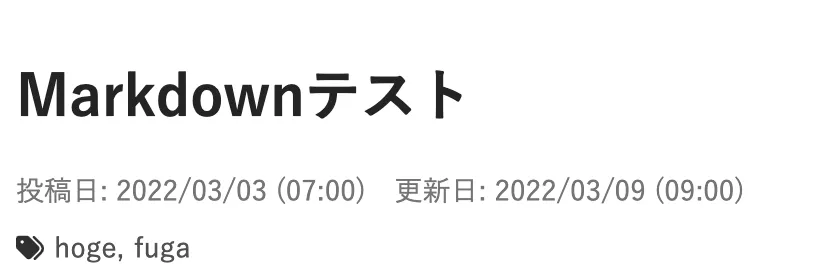このサイトを作るまでの記録。(時系列順)
実際に作業を行なったメモに追記、編集して投稿してるので投稿日と作業日は一致しない。スターターを
gatsby newしたのは 2022 年の 3 月上旬。gatsbyのバージョンは 4.9
記事の Markdown の frontmatter には date というプロパティがあるけど、これは投稿日、更新日のどちらかしか表せず不便である。
そこで、date プロパティを廃止して postdate と update という 2 つのプロパティを設置する。
date の廃止と新しいプロパティの設置
まず、既存の全ての markdown ファイルの date を postdate に置換。
update をつけたいものにはつける。
gatsby-node.js
graphql の sort で date を使っているので訂正する。訂正場所は ///!!! と書いてある行。
exports.createPages = async ({ graphql, actions, reporter }) => {
...
const result = await graphql(
`
{
allMarkdownRemark(
sort: { fields: [frontmatter___postdate], order: ASC } //!!!
limit: 1000
) {
nodes {
id
fields {
slug
}
}
}
}
`
)また、ここでは siteMetadata {} オブジェクトを明示的に定義しているので、postdate、update を定義する。訂正場所は ///!!! と書いてある行。
exports.createSchemaCustomization = ({ actions }) => {
const { createTypes } = actions;
// siteMetadata {} オブジェクトを明示的に定義します。
// こうすることで、gatsby-config.jsから削除されても、常に定義されるようになります。
// Markdown のフロントマターも明示的に定義します。
// この方法により、"content/blog" 内にブログ記事が格納されていない場合でも、"MarkdownRemark" クエリはエラーを返すのではなく、`null` を返すようになります。
createTypes(`
....
type Frontmatter {
title: String
description: String
postdate: Date @dateformat //!!!
update: Date @dateformat //!!!
tags: [String]
}
type Fields {
slug: String
}
`);
};gatsby-config.js
RSS feed のプラグインで date が 4 ヶ所いたので訂正する。
{
resolve: `gatsby-plugin-feed`,
...
feeds: [
{
serialize: ({ query: { site, allMarkdownRemark } }) => {
return allMarkdownRemark.nodes.map(node => {
return Object.assign({}, node.frontmatter, {
description: node.excerpt,
postdate: node.frontmatter.postdate, //!!!×2
url: site.siteMetadata.siteUrl + node.fields.slug,
guid: site.siteMetadata.siteUrl + node.fields.slug,
custom_elements: [{ "content:encoded": node.html }],
})
})
},
query: `
{
allMarkdownRemark(
sort: { order: DESC, fields: [frontmatter___postdate] }, //!!!
) {
nodes {
excerpt
html
fields {
slug
}
frontmatter {
title
postdate //!!!
}
}
}
}
`,
output: "/rss.xml",
title: "ryota2357 RSS Feed", //ついでにここも変えておいた。
},
],
},
},blog 個別記事に投稿日と更新日を追加
日付が YYYY/MM/DD の表示だったのを YYYY/MM/DD (HH:mm) にして時間もついでに表示するようにも。
あとダグを追加した。タグのリンクはまだ個別ページができてないからひとまずルート。
templates/blog-post.js
import * as React from "react";
import { Link, graphql } from "gatsby";
import { FontAwesomeIcon } from "@fortawesome/react-fontawesome";
import { faTags } from "@fortawesome/free-solid-svg-icons";
import Layout from "../components/layout";
import Seo from "../components/seo";
const BlogPostTemplate = ({ data, location }) => {
const BlogBody = ({ post }) => {
const Date = () => (
<div
style={{
display: "flex",
fontSize: "0.8rem",
color: "#747474",
}}
>
<p style={{ margin: "0" }}>投稿日: {post.frontmatter.postdate}</p>
{post.frontmatter.update && (
<p style={{ margin: "0 0 0 1rem" }}>
更新日: {post.frontmatter.update}
</p>
)}
</div>
);
const Tags = () => (
<div style={{ marginTop: "10px" }}>
<FontAwesomeIcon
icon={faTags}
style={{ color: "#2E2E2E", marginRight: "5px" }}
/>
{post.frontmatter.tags &&
post.frontmatter.tags.map((tag, i) => {
var t = tag;
if (i < post.frontmatter.tags.length - 1) t += ",";
return (
<Link
to="/"
style={{
color: "#505050",
marginRight: "5px",
}}
>
{t}
</Link>
);
})}
</div>
);
return (
<article
itemScope
itemType="http://schema.org/Article"
style={{
backgroundColor: "#ffffff",
boxShadow: "0 0 10px #323232",
padding: "2em",
}}
>
<div style={{ marginBottom: "30px" }}>
<h1 itemProp="headline">{post.frontmatter.title}</h1>
<Date />
<Tags />
</div>
<div
className="markdown"
itemProp="articleBody"
dangerouslySetInnerHTML={{ __html: post.html }}
/>
</article>
);
};
const BlogNav = ({ previous, next }) => (
<nav>
<ul
style={{
display: `flex`,
flexWrap: `wrap`,
justifyContent: `space-between`,
listStyle: `none`,
padding: 0,
}}
>
<li>
{previous && (
<Link to={`/blog${previous.fields.slug}`} rel="prev">
← {previous.frontmatter.title}
</Link>
)}
</li>
<li>
{next && (
<Link to={`/blog${next.fields.slug}`} rel="next">
{next.frontmatter.title} →
</Link>
)}
</li>
</ul>
</nav>
);
return (
<Layout location={location}>
<Seo
title={data.markdownRemark.frontmatter.title}
description={
data.markdownRemark.frontmatter.description ||
data.markdownRemark.excerpt
}
/>
<BlogBody post={data.markdownRemark} />
<BlogNav previous={data.previous} next={data.next} />
</Layout>
);
};
export default BlogPostTemplate;
export const pageQuery = graphql`
query BlogPostBySlug(
$id: String!
$previousPostId: String
$nextPostId: String
) {
markdownRemark(id: { eq: $id }) {
id
excerpt(pruneLength: 160)
html
frontmatter {
title
postdate(formatString: "YYYY/MM/DD (HH:mm)")
update(formatString: "YYYY/MM/DD (HH:mm)")
tags
}
}
previous: markdownRemark(id: { eq: $previousPostId }) {
fields {
slug
}
frontmatter {
title
}
}
next: markdownRemark(id: { eq: $nextPostId }) {
fields {
slug
}
frontmatter {
title
}
}
}
`;